Nokia Software Recovery Tool can help you to reset and recover your phone software at home, if your phone is experiencing software related or software update problems. With Windows Phone 8 models, you can also use Nokia Software Recovery Tool to recover your phone in case your phone is not responding, it appears to be stuck, or it is not starting.
CLICK HERE FOR MORE WINDOWS MOBILE OR LUMIA TIPS AND TRICKS.
CLICK HERE FOR MORE ANDROID TIPS AND TRICKS.
CLICK HERE FOR MORE COMPUTER TRICKS.
How to recover bricked Lumia with Nokia Recovery tool
Download Nokia Recovery Tool Software (links given below):
Nokia Software Recovery tool (United States)
Nokia Software Recovery Tool (United Kingdom)
PC requirement to run this tool (Windows Platform)
- Microsoft Windows 7 or newer.
- USB cable to connect your phone to the computer.
- Minimum 4 GB free storage space.
Supported Nokia phones: You can also use this tool to recover all your Nokia mobiles.
- Lumia phones
- Asha and Series 40 phones that have USB interface
- Series 30+ phones that have USB interface
- Nokia X2 platform phones
- Symbian phones
One thing I want to clear before starting the process, this method doesn’t work with Windows Phone from HTC, Samsung or another phone maker.
Fallow these steps:
Step 1. Download and install Nokia Software Recovery Tool to your computer. If possible, make sure that your phone is fully charged.
Step 2. Start Nokia Software Recovery Tool, and connect your phone to your computer with a compatible USB cable. If prompted, select the correct USB mode on your phone: Nokia Suite or Modem.
- Note! Using Nokia Software Recovery Tool erases all personal content on your phone. If possible, create a backup of your phone’s content before starting the installation. You will find the instructions on how to backup and restore your data in your phone's user guide.
Step 3. Follow the instructions shown on the tool. The latest version of your phone software will be installed, and your phone will restored back to the factory settings. This process may take some time depending on your internet connection, and you cannot use your phone during the installation.
If your phone is not starting or appears to be stuck, you can also recover your phone with “My phone does not start up or respond option” (only available for Windows Phone 8 models).
Still if it is showing errors or getting issues on start-up, then I would recommend you to go for repairing from an authenticated. Nokia Care is the best place.
Before You Go...
Please Sign-up for our free newsletter to get all new UPDATES directly in your Inbox.
We need your Support & Like for our Facebook Page - Visit here official facebook page for more posts and click LIKE button.
You may also interested in
HOW TO FIND THE MOBILE NUMBER OF ANY SIM CARD
How To Remove Shortcut Virus From Pendrives And Memory Cards
Easily Remove Your Pendrive Virus Without Using Any Antivirus
How To Get Your Forgotten Nokia Phone's Security Master Code Easily?

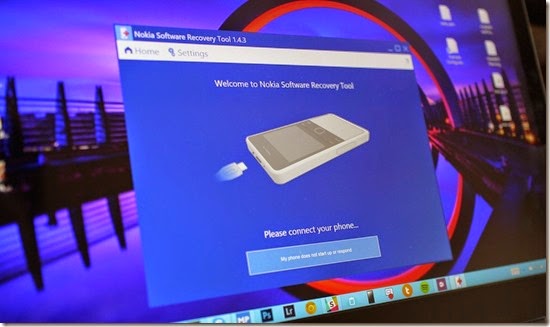


0 comments: