If you are experiencing slow page loading in your Chrome browser, especially after opening several tabs at a time, here is a fix to solve the issue. By default, Chrome browser uses 128MB of memory, but by increasing this value, you can improve your browser’s performance, especially on your Android Mobile and also on your computer.
CLICK HERE FOR MORE WINDOWS MOBILE OR LUMIA TIPS AND TRICKS.
CLICK HERE FOR MORE ANDROID TIPS AND TRICKS.
Chrome browser has a hidden option (experimental) to increase its memory usage. Assigning more memory (RAM) to the browser will increase its performance –means faster page loading and smoother scrolling.
Here is how to change memory usage of Chrome.
1. Open Chrome browser and type chrome://flags/#max-tiles-for-interest-area in the address bar and hit enter.
2. Now, click the Default button under “Maximum tiles for interest area”. Select either 256 or 512MB RAM option. Go to the bottom of the page and click Launch Now.
Done! You can now enjoy faster and smoother performance while browsing the web, especially on your Android Mobile. You can also see the difference in Windows, Mac, and Linux computer.
Try this trick and comment below your experience.
Sign-up for our free newsletter to get all new articles directly in your Inbox.
Support & Like our Facebook Page - Visit here official facebook page for more posts and click LIKE button.
You may also interested in


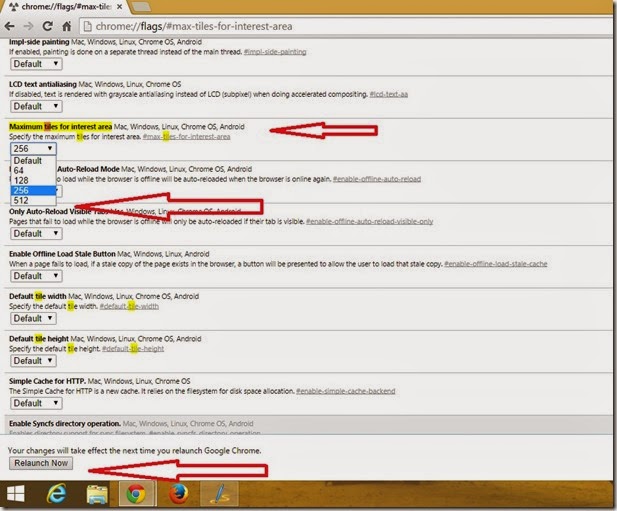


0 comments: