In my previous post, you have seen Internet On Your Phone, Without GPRS - Shorthand Mobile Application. In this post I will tell you how to take screen shots of any Nokia mobile.
WHY WE NEED SCREEN CAPTURE?
It will be useful,
- To capture an error message so that you can forward that to your friends or some experts to gain solution.
- To capture your favorite Nokia theme to share with your friends through email or some social networking site like Facebook.
- To capture and share your favorite game or application screen shots with friends.
But taking Screenshot of Nokia S40 Handset is so hard, that there is no Java Mobile Application that could take screenshot. For those now its easy to take Screenshots, here is the application NOKIA SCREEN DUMPER, the Application would run on Pc and you have to connect your Phone.
FEATURES:
- It’s a free software.
- It allows users to show their device screen on PC real-time, do snapshots.
- It allows you to take Screen Shots of your games and applications like operamini etc with JAVA mode.
- Application would work for all the Nokia Handsets that supports JAVA.
DOWNLOAD:
Click here to download Nokia Screen Dumper for free.
Note: The above download link will show like this
Sorry, the file link that you requested is not valid.
Reasons for this may include:
- Invalid link
- The file has been deleted because it was violating our Terms of user.
But you click on DOWNLOAD NOW and it will works fine.
How to take Screenshot?
1- Connect your Phone to your Pc via USB before connecting and close all the Nokia Softwares i.e Nokia Pc Suite, Nokia Ovi Suite or Nokia Software Updater.
2- Run the Application – NSD (in the Extracted Folder), navigate to File > Connect.
3- After Connecting Phone, press any key of your Phone and then click Dump. The Screenshot will be of the screen that is showing on your Phone.
4- Click on Save Dump and save it wherever you want. You could save your Screenshot in JPG, BMP or in PNG.
5- If you want to take screenshot when an App is running.
Mark JAVA, run an App and click on Dump.
THESE STEPS ARE SHOWN IN THE BELOW FIGURE.
Screenshots:
CLICK HERE TO SEE SOME MORE USEFUL MOBILE APPLICATIONS.
Sign-up for our free newsletter to get all new articles directly in your Inbox.
HAVE ANY PROBLEM, FEEL FREE, PLEASE MAKE YOUR COMMENT BELOW.
WHEATHER THIS POST IS USEFUL TO YOU OR NOT?


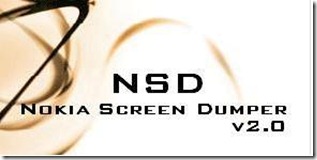
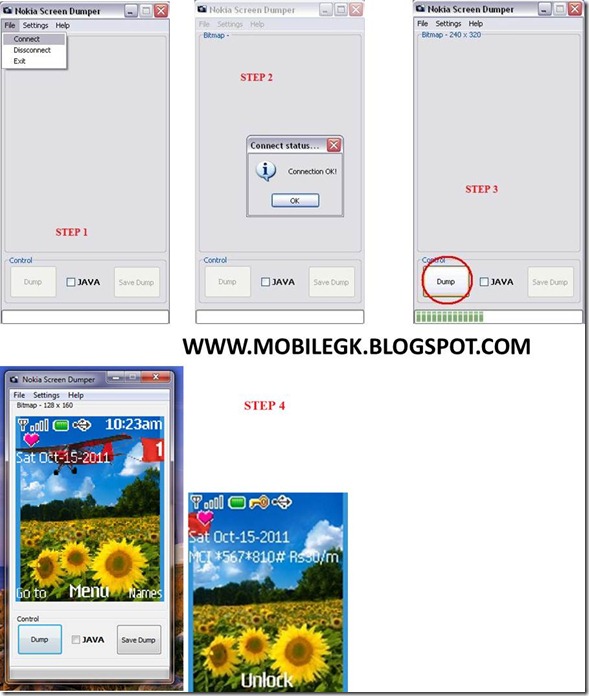





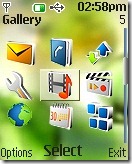


thanku so much sir for ur sugession ,
ReplyDeletecan you please tell me how to change games , mail and photos icons by making theme from carbide.ui ?
please help me ..
Very Very Thanks Sir I Hope That U r All best in the world.
ReplyDeleteKnow about me Goto Arjunkumarnokha.blogspot.com